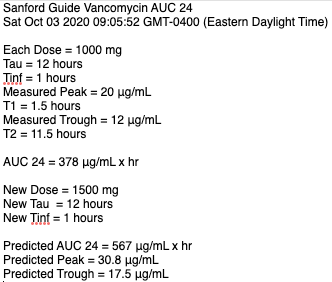Vanco AUC24 Calculator
Vancomycin Dosing Done Right
Available to hospitals and health systems as well as individual subscribers, the Sanford Guide AUC Dosing Calculator uses two serum concentration measurements to determine AUC24, the preferred method for vancomycin dosing for Staph bacteremia, endocarditis and invasive infection pursuant to guidelines published in May 2020.
Results are displayed with appropriate warnings for out-of-range values. Adjusting dose and interval for desired peak and trough levels is easy once the initial AUC24 is calculated. To better understand the trapezoidal model for calculating AUC24, click here.
Results can be output to the EHR in plain text or PDF format.
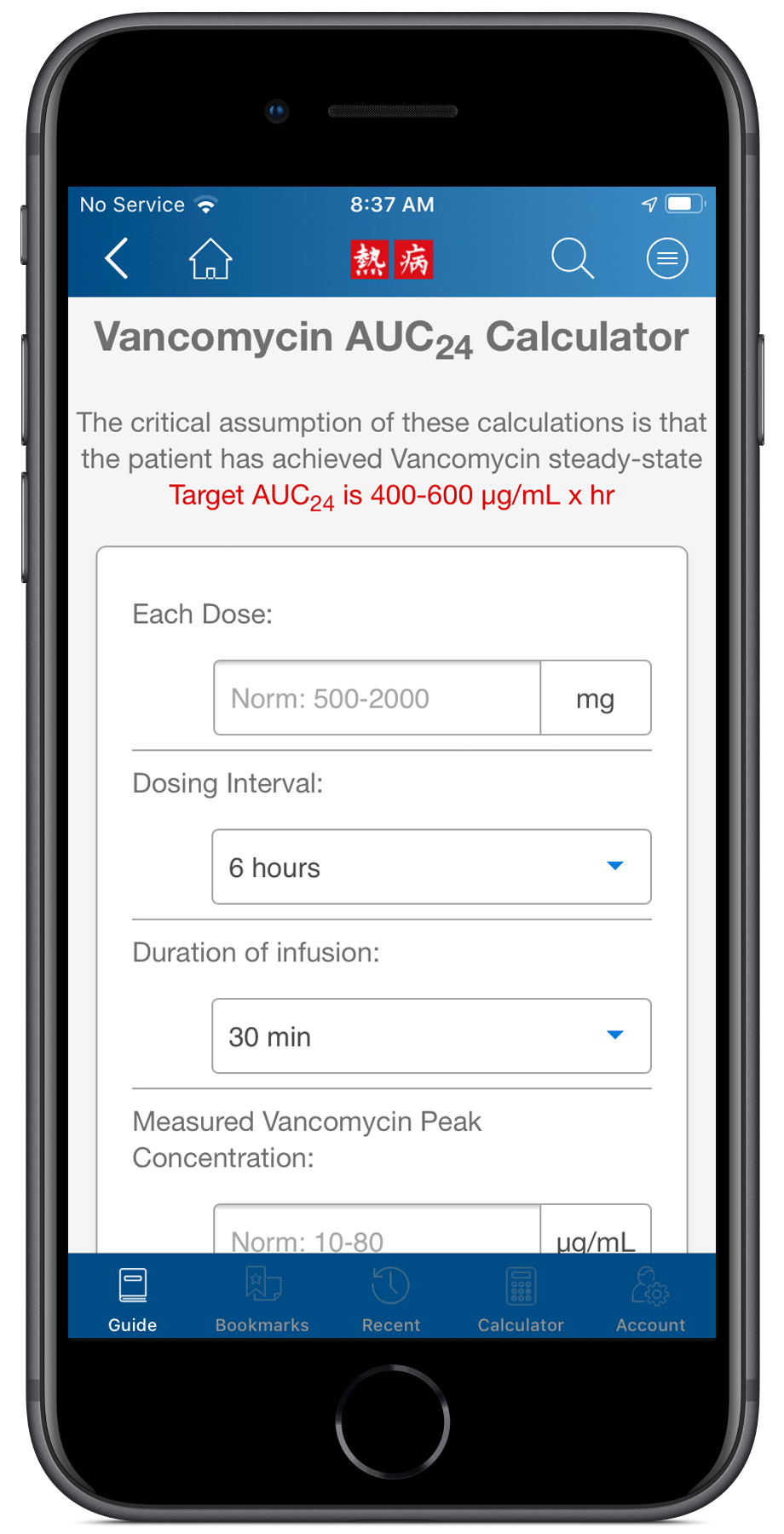
On-Demand Webinar
Check out this 30-minute session on Therapeutic Vancomycin Monitoring Using AUC, hosted by Sanford Guide editor, Doug Black PharmD. The webinar covers the clinical scenarios in which this methodlogy is appropriate, the pros and cons of Bayesian vs trapezoidal approaches, and more. You can also find answers to some common questions here.
How the Vancomycin Calculator Works
Enter Values
Enter starting values and click "Calculate" to determine current AUC24.
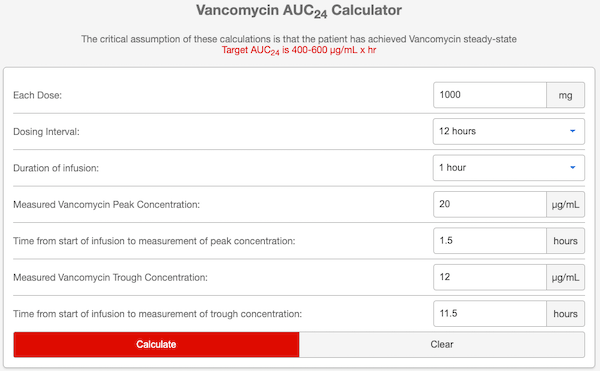
View Results
Results are displayed, along with a warning if outside the target range.
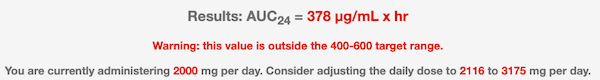
Enter New Dose
Enter your new dose, dosing interval, and duration of infusion and click "Calculate."
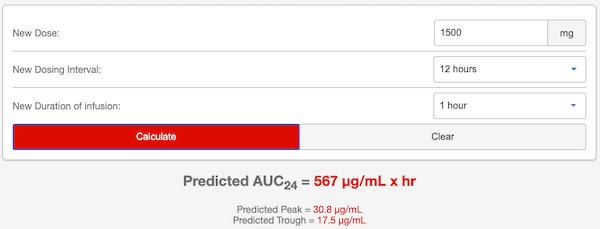
Adjust or Export
Adjust your dose, show the math, or export results for import to your EHR.

Paste Results into EHR
Use Copy/Paste or PDF to associate your time-stamped result with a patient record.